How do I access LibraryAware accounts for other branches?
If you have been invited as a user to another library or library branch account, you can use the Branch Selection drop-down in the top right corner of the LibraryAware screen to access this organization.
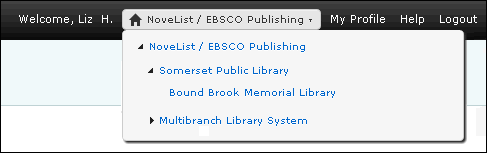
When you log in to LibraryAware you will be in the default library branch account that has been set up for your profile. To change the default branch, click on My Profile on the toolbar, then use the Default Organization drop-down.
Note: When you are invited to another account, you will be given a user role with designated permissions and access. You may have different user roles for each organization account that is available to you.
Related Articles:
How do I change my user profile?
